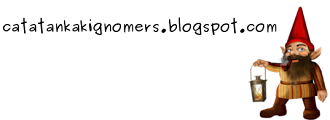|
| tampilan pemakaian memory setelah membuka hampir 30 aplikasi |
Linux itu super duper hemat memory
Rabu, 19 Oktober 2011
di tulis oleh
zhee
pada pukul
00.44
Label:
Desktop,
gnome,
linux,
sistem operasi,
Ubuntu
0
komentar
Cara Mudah Mengganti Login Background Ubuntu 11.10
Sabtu, 15 Oktober 2011
di tulis oleh
zhee
pada pukul
01.33
- download Aplikasi Download Simple LightDM Manager
- Instal aplikasi bisa di klik 2x atau melalui terminal
- sudo dpkg -i simple-lightdm-manager_0.2-public4ubuntu1_all.deb
- kalau muncul error silahkan fix kan dengan perintah sudo apt-get install -f
Aplikasinya juga bisa di download disini
Sumber : OMG! Ubuntu!
Label:
11.10,
Desktop,
linux,
sistem operasi,
sudo,
terminal,
Ubuntu
0
komentar
Mengoptimalkan Koneksi Internet Linux mu
Selasa, 04 Oktober 2011
di tulis oleh
zhee
pada pukul
18.24
- Buka Terminal : Application -> Accessories -> Terminal
- Buka file sysclt.conf dengan cara ketik : sudo gedit /etc/sysctl.conf
- Copy teks dibawah ini lalu pastekan pada baris terakhir sysctl.conf
# increase TCP max buffer size setable using setsockopt()
net.core.rmem_max = 16777216
net.core.wmem_max = 16777216
# increase Linux autotuning TCP buffer limits
# min, default, and max number of bytes to use
# set max to at least 4MB, or higher if you use very high BDP paths
net.ipv4.tcp_rmem = 4096 87380 16777216
net.ipv4.tcp_wmem = 4096 65536 16777216
# don't cache ssthresh from previous connection
net.ipv4.tcp_no_metrics_save = 1
net.ipv4.tcp_moderate_rcvbuf = 1
# recommended to increase this for 1000 BT or higher
net.core.netdev_max_backlog = 2500
# for 10 GigE, use this, uncomment below
# net.core.netdev_max_backlog = 30000
# Turn off timestamps if you're on a gigabit or very busy network
# Having it off is one less thing the IP stack needs to work on
#net.ipv4.tcp_timestamps = 0
# disable tcp selective acknowledgements.
net.ipv4.tcp_sack = 0
#enable window scaling
net.ipv4.tcp_window_scaling = 1
net.core.rmem_max = 16777216
net.core.wmem_max = 16777216
# increase Linux autotuning TCP buffer limits
# min, default, and max number of bytes to use
# set max to at least 4MB, or higher if you use very high BDP paths
net.ipv4.tcp_rmem = 4096 87380 16777216
net.ipv4.tcp_wmem = 4096 65536 16777216
# don't cache ssthresh from previous connection
net.ipv4.tcp_no_metrics_save = 1
net.ipv4.tcp_moderate_rcvbuf = 1
# recommended to increase this for 1000 BT or higher
net.core.netdev_max_backlog = 2500
# for 10 GigE, use this, uncomment below
# net.core.netdev_max_backlog = 30000
# Turn off timestamps if you're on a gigabit or very busy network
# Having it off is one less thing the IP stack needs to work on
#net.ipv4.tcp_timestamps = 0
# disable tcp selective acknowledgements.
net.ipv4.tcp_sack = 0
#enable window scaling
net.ipv4.tcp_window_scaling = 1
4. Simpan hasil editan diatas dengan cara tekan keyboard Ctrl + S, kemudian tekan Alt + F4 untuk keluar
5. Aktifkan settingan diatas dengan cara ketik : sudo sysctl -p
Sumber: ayo belajar linux
Label:
gnome,
Linux sysctl,
Ubuntu
0
komentar
Langganan:
Postingan (Atom)